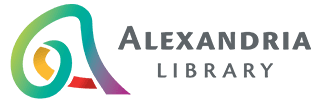NOTE: We are making some minor changes to the colors on our website to improve visual accessibility. This is part of a broader initiative to improve the accessibility of our site. More information will be forthcoming.
NOTICE: The Library's supply of COVID Test Kits is running low. Please call ahead to confirm availability. Thank you!
Trouble with your PIN or password after our recent catalog upgrade? Click this banner for account help information!
Menu
- HOME
- BOOKS & MORE
GUIDES
- EVENTS
- SERVICES
LIBRARY SERVICES
TECHNOLOGY SERVICES
READER SERVICES
RESEARCH SERVICES
- KIDS
- TEENS
- LOCATIONS
- HOW DO I?
- LOG IN