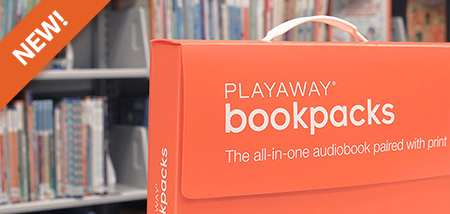
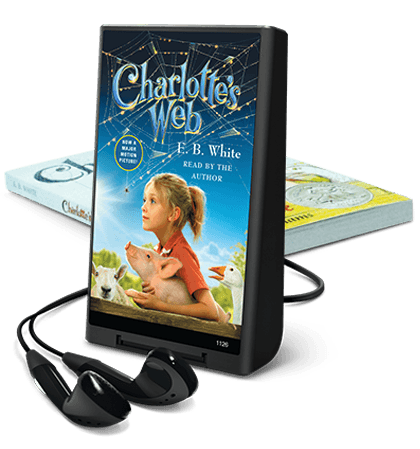
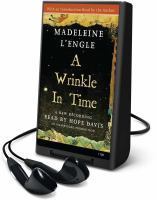
What is a Playaway® Bookpack?
Bookpacks combine the popular Playaway audio books player with a paper copy of the same title.
Why would I want to use a Playaway® Bookpack?
To build reading skills. Research shows that emerging and struggling readers, auditory and special education learners, and ESL students improve reading comprehension and retention, vocabulary skills, build phonemic awareness and fluency, and more when they pair reading with simultaneous listening. So by reading and listening at the same time they are combining sight and sound which equals a much higher rate of success!
What kind of content is available?
Bookpacks offer content for people of all ages. The Bookpack includes Oxford University Press literacy focused titles for adults, best sellers, Oxford Classics and more.
How do I find the Playaway® Bookpacks?
The bookpacks can be found online in our catalog. Click here to review all the titles that are available.
What's included in the Playaway® Bookpacks?
Each bookpack include a printed book along with a lightweight player equipped with a universal headphone jack and AAA batteries. You will need to provide headphones or a speaker.
How long may I borrow the Playaway® Bookpacks?
Bookpacks may be borrowed from the Alexandria Library for 3 weeks at a time and may be renewed.
What do I do if I damage the bookpack?
Damaged Bookpack cases will cost $10. Costs for missing/lost or damaged Playaway books are all $10.00. Customers cannot purchase replacement Playaway MP3 players or books for the bookpacks. Damaged Playaway MP3 players will be charged the full cost of the Playaway Backpack, $76-$156.